Google Maps is an app that we just can’t get enough of. It has so many helpful features for the transient individual; we’d literally be lost without it!
Most people know how to get directions for driving, walking and public transport. Many also use street view regularly and continuously check for live traffic updates. But there are a bunch of other useful features on Google Maps that you may not be aware of. We take you through our favourites so that you too can experience its incredible convenience and usefulness.
Download maps for offline viewing
Did you know that you can download whole areas of maps for use offline? This is our favourite feature for travelling abroad! It means you’re not chewing up massive amounts of (expensive) data and you don’t have to deal with clunky paper maps or road directories that never fold back into the right shape! All you need is a phone with enough battery and space to store it! You can use maps offline much the same way as you do online (plotting directions, finding landmarks etc.) just without the live updates.
See all the places you’ve been and the routes you’ve travelled
Can’t remember the quickest way to your gym, taking a route that avoids the bar your ex works at, even though you walked it just last week? No problem! Google will remember for you! If you turn on the ‘timeline’ setting on your Google Maps app, Google will be able to keep track of all the places you have been. Don’t worry, no one but you can access this information unless you choose to share it and you can delete the data collected at any point. It’s incredibly handy when trying to retrace your steps when you’ve lost something, and it also allows you to see and reflect on where you spend the majority of your time.
Quickly find which buses visit your stop
You may use Google Maps already to plot your route via bus to destinations around your city. But did you know that by tapping on the bus stop nearest to you, you can see exactly which buses stop there? If you then tap on a route number, it’ll tell you what time it arrives at the stop (and if it’s running late), and by tapping on it again, you’ll see every single stop that the bus halts at on its route. So you don’t have to worry if the bus itself doesn’t have a loudspeaker or electronic sign that tells you what stop is coming up next, because you’ll already know! Using public transport has never been easier.
Save your favourite places or those that you want to visit
You can also save your favourite places or places that you want to go to on Google Maps so that you can easily find them again later. Create categories such as bars, restaurants, best cafes and shops. It’s perfect for either getting to know your hometown better or for planning a trip away. When you tap each place, you’ll be able to easily access its opening hours, reviews, photos and can even grab a direct link to their website if you need more information (such as menus or events). And when you download a map offline, your saved places will still be there!
View the floorplan of major shopping centres
It’s annoying when there’s a long queue to see the interactive floorplan information point at shopping centres. But with Google Maps on your phone, you can directly view it on-the-go in the palm of your hand! Most major shopping centres now have all shops mapped out on Google maps. You can quickly switch between levels and get directions to the store that you’re looking for!
Explore your area
Have you checked out the explore tab in Google Maps yet? It isn’t only for finding the nearest supermarkets, petrol stations and pharmacies. You can also see where to get the best cup of coffee, the cheapest and tastiest deals on take-out food and the most ambient beer gardens in your general vicinity. The lists that Google Maps provide in map form are both incredibly convenient and detailed. We particularly love the ‘where the locals eat’ list for holidays! Exploring your surroundings or getting to know your neighbourhood a little better is so simple!
Avoid Tolls
It’s surprising how many people don’t realise that this feature exists on Google Maps, even though it’s been around for quite some time. There’s nothing more frustrating than forgetting to pay a toll and receiving a fine in the mail, or needing to pay for one when there is an alternative route that only takes a few minutes longer. When you search your route on the Google Maps app, tap on the ‘…’ on the top right next to the ‘your location’ box, then tap on ‘route options’ and toggle the ‘avoid tolls’ button to ‘on.’ If you always want to avoid tolls, you can choose to have this feature stay on at all times. A great way to save money and avoid bills if you’re driving somewhere new!
Door to Door Car Carrying are experts in transporting cars, caravans and boats all around Australia. Contact us today for a free quote.